How to solve Roundcube Password plugin Permission problems in Virtualmin ?
Roundcube Password plugin Permission problems in Virtualmin
If you have encountered the error "could not save new password" from roundcube password change plugin from virtualmin , please follow the following steps to solve the issue
- First make sure virtualmin's php is running is which mode by selecting the virtual server in Virtualmin->Server Configuration->Website Options and then select php execution mode as FCGid
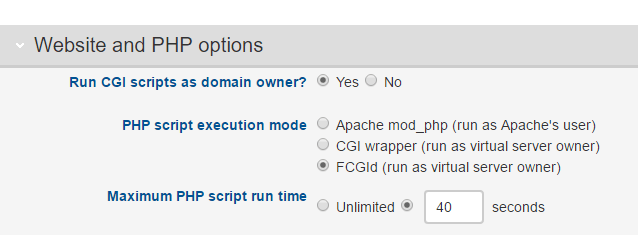
- Check the file permissions and owner's of chgvirtualminpasswd and chgvirtualminpasswd.c ,the owner should be the root and group should be the virtualmin server name
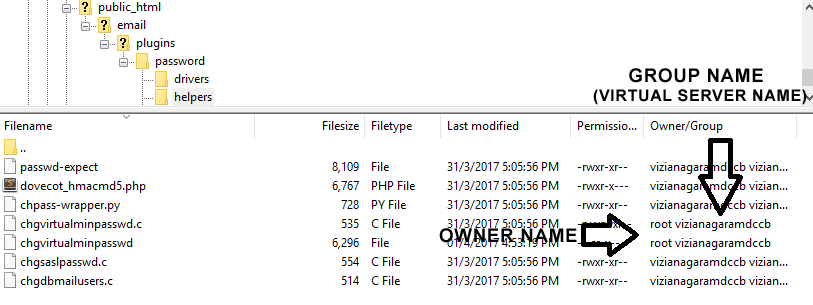
- If there is any change in the user permission or group name enter
chown root.VIRTUAL_SERVER_GROUP_NAME plugins/password/helpers/chgvirtualminpasswd
strip plugins/password/helpers/chgvirtualminpasswd
chmod 4550 plugins/password/helpers/chgvirtualminpasswd
- This step is not necessary for most users,if same error occurs again ,please change the virtualmin.php file from drivers folder and change the lines to below as shown in the image
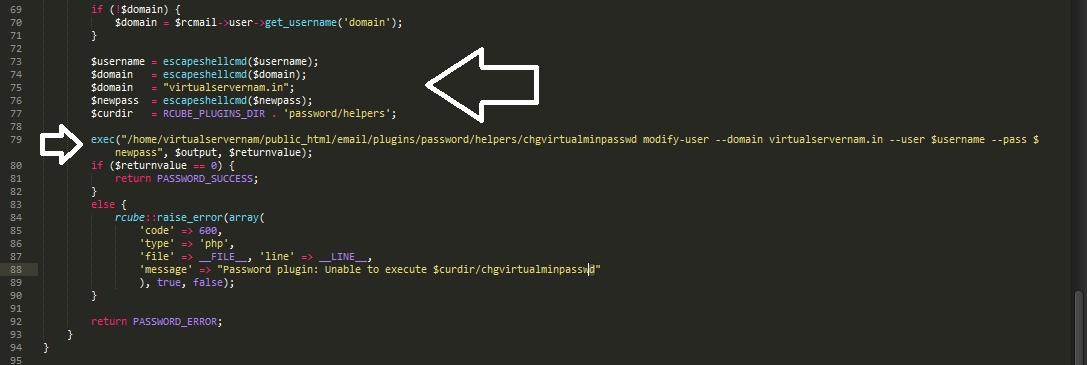
Change the domain name and exec commands as shown in the image with the respective virtualserver domain name and path. - You should now be able to log into RoundCube, go into Settings -> Password, and change your user’s roundcube password.

Comments for this post