Reset a Lost WordPress password from phpMyAdmin
Users often forget their passwords every time for different reasons.This problem can be severe if you cant access to your WordPress dashboard in critical times,Even saving passwords at all times is not a great idea because of security issues.In this article we will show you how to reset a WordPress password using phpMyAdmin from cPanel from hosting account .This method of recovering your password involves the resetting of password by manually entering the password from the WordPress Database.
Note : Use this method ,only if you don't have access to username and email id which you used to login to you WordPress dashboardReset a Lost WordPress password from phpMyAdmin
Steps :- First, the users has to go to cPanel which will be provided by the hosting provider.
- Now open phpMyAdmin from cPanel under Databases section of the page .
- Now open WordPress database where you will reset the lost password ,If you don't know which database your WordPress is using,follow the link to find out what database to select from phpMyAdmin.
- Now open user table under database,which is usually named as "wp_users" ,I used gms as the table prefix for this WordPress Database
- Now after opening users table.you will open wp_users table
- Now click Edit button form the table as shown in the above picture
- Now set user_pass column function to md5 and type your password in the Value field as show in the picture
- Now click go below so that it will save the new password to the database
- Now the users can login to their account with the new password.
WordPress users can also reset WordPress password from email if they don't have access to cPanel or phpMyAdmin , they provided during the registration process ,this method is safe an secure because it resets the password from email id of the user which in turn protects us from hackers also.
password,phpmyadmin,recover,reset,wordpress
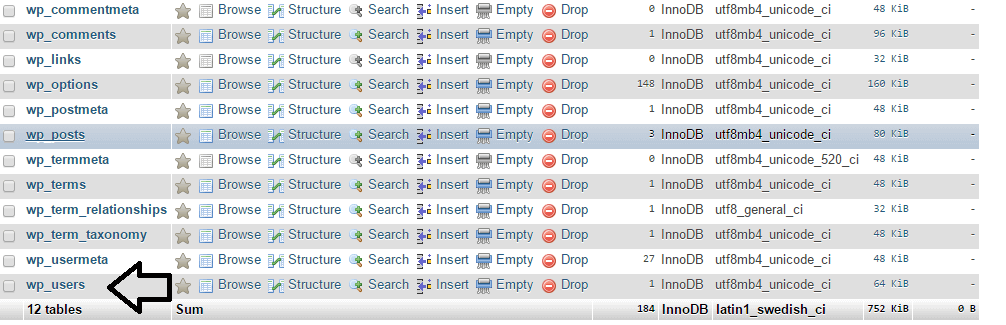
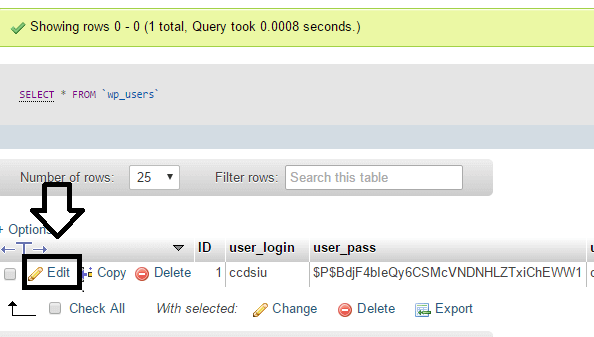
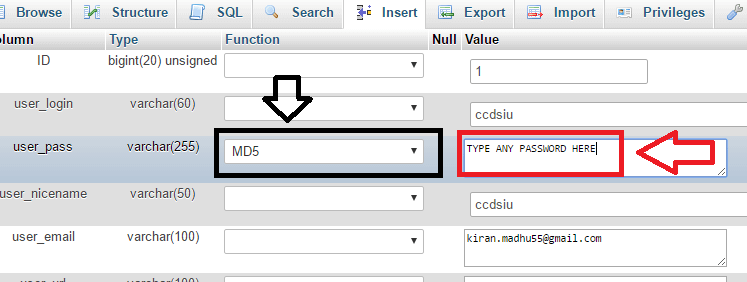
Comments for this post