Remove Visual Editor Mode in WordPress
WordPress has an inbuilt awesome WYSIWYG Editor called as the Visual Editor that makes your its users easy for writing content with more ease with less HTML knowledge. In Few cases,users may want to use only text mode to write content ,which enables them to html codes along with the content,which is infact good ,if you know html.Some times formatting is lost when we switch from Text Editor to Visual Editor Example : Try to write html tag like marquee in Text Editor Mode
<marquee>This is awesome long text to scroll for demo</marquee>
Now try changing mode to Visual Editor and then go back to text editor,As you can all its formatting is now gone,So disabling it can get rid of this error. In this article we will show you how you can get rid of the WordPress Inbuilt visual editor.
Step 1:
Login WordPress Administrator Panel with your username and password
Step 2:
Then you would need to go to Users > Your Profile
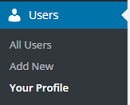
Step 3:
Now click "Disable the Visual Editor when writing" to disable it permanently to that particular logged in WordPress user's dashboard.
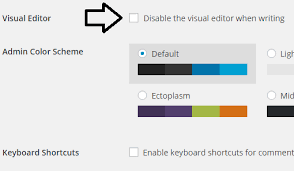
There still exists a visual bar there to help users to add,edit posts/pages, but it is not as rich featured as the other one. This will be useful for the users who have some knowledge of HTML code so that they always write content in text mode using text editor.
Remove Visual Editor for all users
Open functions.php in your installed WordPress theme and add the following code snippet to it at the end of it
add_filter('user_can_richedit' , create_function('' , 'return false;') , 50);
the above snippet removes visual editor for all users having account in your hosted WordPress,There are lot of plugins available in WordPress to replace its inbuilt WYSIWYG editor ,they operate with much more robust features,Make sure you try few of them before removing its inbuilt editor.
visual editor,wysiwyg
Comments for this post
Madhu
2020-04-10 16:44:04asdasd